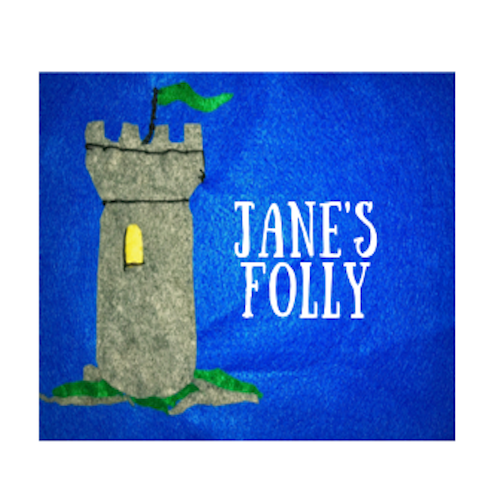A-Mazing Mazes
Mazes are good for a STEAM program because they teach spacial relations and problem solving while being fun.
For our maker lab, which this time had a large amount of seven-year-olds, I kept it simple. We made marble mazes, then used the Sphero with a drawing attachment to make our own trails.
Marble mazes use straws. I only had regular drinking straws, but I recommend that you use thicker shake straws. You can get a bag of marbles from the dollar store (from their floral section!). The other materials are sheets of paper, tape and small boxes. Gift boxes or shoe boxes would work, but boxes for holding paper are just right.  Have the children plot our their maze with a pencil. Talk to them about making enough space for a marble to roll through. They then tape the straws down to the paper, trimming when necessary. Put the paper in the box, add a marble, and test!
Have the children plot our their maze with a pencil. Talk to them about making enough space for a marble to roll through. They then tape the straws down to the paper, trimming when necessary. Put the paper in the box, add a marble, and test!
The Sphero part of the program requires more prep. For older kids, they can have a complete program in itself coding the robot to navigate around a maze that fills the room. It also works as a remote-control device using the iPad app. Don’t have a Sphero? In this class, an RC car would have worked as well.
 I found a file for a carriage for the Sphero on Thingiverse, and printed it out on the library’s 3-D printer. Then I covered a table in paper, taped pool noodles to the edges, and there was our contained environment.
I found a file for a carriage for the Sphero on Thingiverse, and printed it out on the library’s 3-D printer. Then I covered a table in paper, taped pool noodles to the edges, and there was our contained environment.

My plan was to draw a maze with a marker, then have the kids use the robot with the drawing attachment to try to navigate. However, control of the sphero by this crowd was not that delicate. It went wildly around the paper like a drunken gerbil ball. 
This was only an hour program. If I was doing a day program or a series, I think making a life-sized maze from boxes would have been a lot of fun.