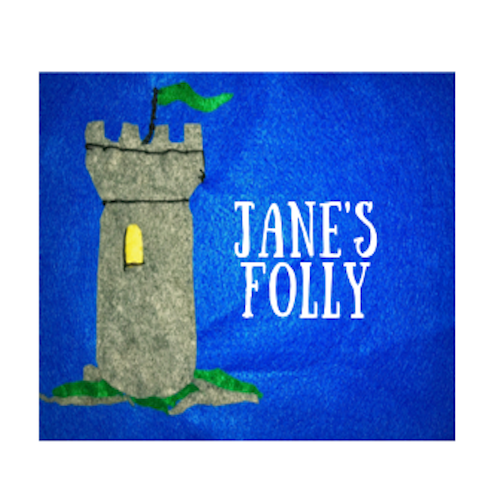So… I got a Cricut for Yule. I had put the smallest model, the Cricut Joy, on my wish list, but my hubby decided I was thinking too small (and there was a sale) so I got the Cricut Explore Air 2. What is it? A cutting machine that acts like a printer, with a feature for drawing with a pen as well. When I realized the Joy would not work for felt cutting, one of the reasons I was interested in it, I was glad of the upgrade.
It was intimidating, taking it out of the box. The device is as long as my arm. It comes with one light grip mat, one blade and one pen, and a few small pieces of card stock paper. The thing opens up like a blooming flower (or an alien death trap). It connects to your computer via a program called Cricut Design Space. The program is a design tool, device controller, and access to purchasing images (either through a subscription or buying piecemeal). I made my first item, a sunflower cut out of cardstock. I then made a logo for my business, and realized I had a lot to learn.
First I had to find a spot for it in my office, which involved some furniture rearranging- the device needs about a foot in front and back of it to work. Then I went shopping for accessories for it- I wanted a mat for fabric, a regular grip mat and a blade for fabric/felt. The mats are sticky, holding the item being cut in place. I’ve already gotten dog hair and dust on my mat by accidentally dropping it- I need to find out how to clean it without undoing it’s grip abilities. I bought a roll of vinyl. There’s also a tool set you can get, but I decided to wait and see what tools I actually would use, and see what I already had that worked just as well. I got out a few books-there are not that many out there, and I haven’t read one yet that covers everything clearly. I’m learning more from blogs.
I tried out creating stickers, printing out designs on sticker paper using a regular printer, then having the Cricut cut them out. That was a learning experience, figuring out how to tell the program what to cut. If you imput the information the wrong way, it will cut out everything. The sticker quality depends on your printer. Cutting out is amazing- it cuts just the sticker part, leaving the backing intact!
I tried cutting out vinyl- which is actually sticker paper rolled up. I learned that if you just lift up a detailed design, you are likely to rip it, stick it to itself or twist it. The tool needed to move your design to the object you want to put it on is called transfer tape. You stick the tape on the design, peel off the vinyl from the backing paper, put it on the thing you want, and then pull the tape off. Regular tape did ok for a small design, but for bigger projects I will want transfer tape.
Now I’m working on making felt cut-out patterns. So much to learn!